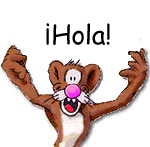How to type Spanish assends in computer
We all know how to write Spanish. then what about typing in computer ?
Computer supports English as its primary language. What about Spanish characters?
Almost many characters are basically has the same as English except accents and 2 special symbols(Inverted exclamatory and Question mark).
1) Changing the Language.
2) Use Alt key combination
We will see the 2nd way of doing, because it is very easy. Another way, we will see in future article.
Alt key and 4 numbers to type a character. It looks slightly tedious, but easy.
Alt + 0193 is Á
Alt + 0201 É
Alt + 0205 Í
Alt + 0211 Ó
Alt + 0218 Ú
Small letters and frequently used punctuation marks:
Alt + 0225 á
Alt + 0223 é
Alt + 0237 í
Alt + 0243 ó
Alt + 0250 ú
Alt + 0252 ü
Alt + 0241 ñ
Alt + 0161 ¡ (upside down exclamation mark)
Alt + 0191 ¿ (upside down question mark)
Press your alt key without leaving the alt key type other number
Example:
Doing Alt + 0225 will type á !
That’s all.
Most fonts follow this format. If for some reason, these combinations
give you something else, try dropping the first zero.
Apologies if someone has already posted this previously.
Have fun with Spanish.
Technorati Tags: Spanish